improved
August 2021
Detailed Category Report
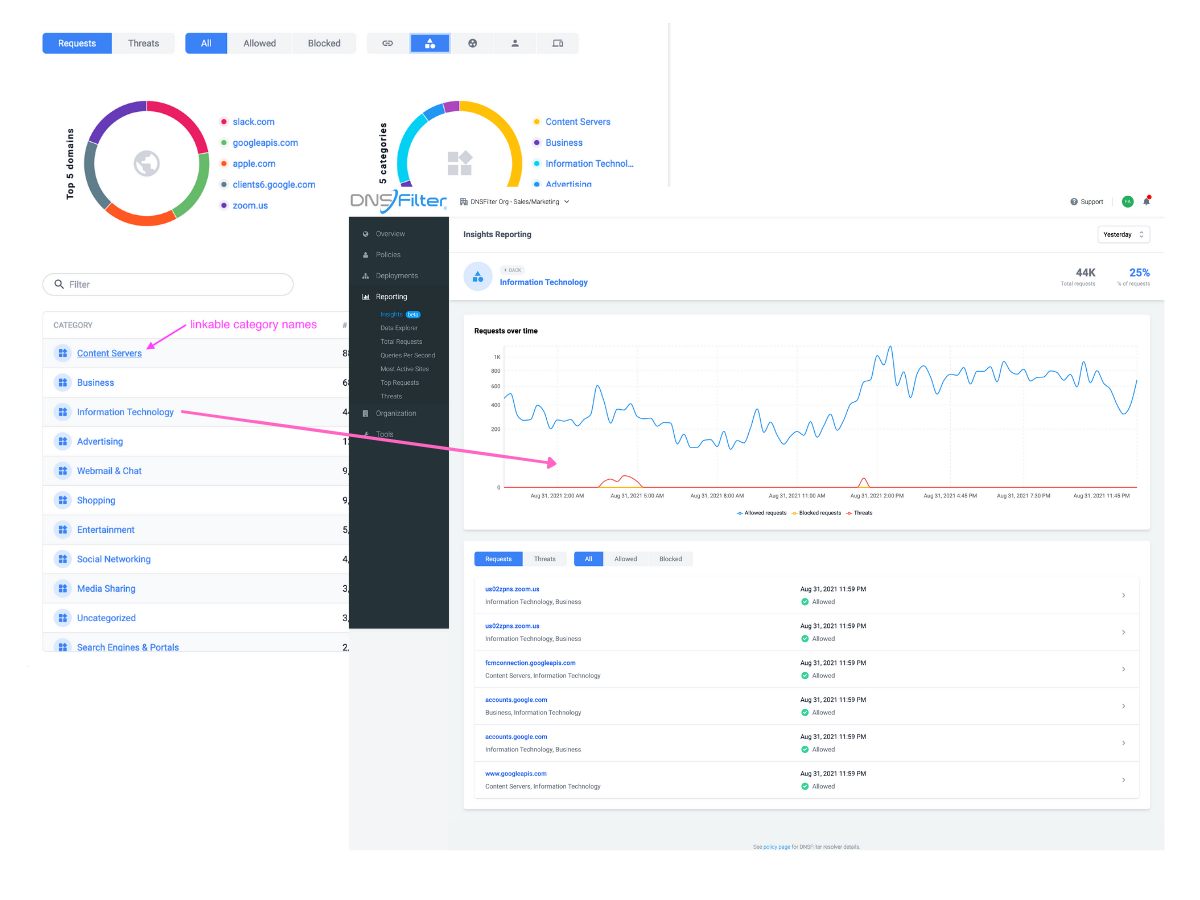
Category names are now clickable on your traffic reports on the Insights page. The clickable categories allow you access to the detailed category reports page. This page is focused on the selected category displaying data for the category on a time-series graph and a table report that displays breakdown for domains, application, user, collection, and roaming clients in the selected category.
Multi-category displays with links to category reports
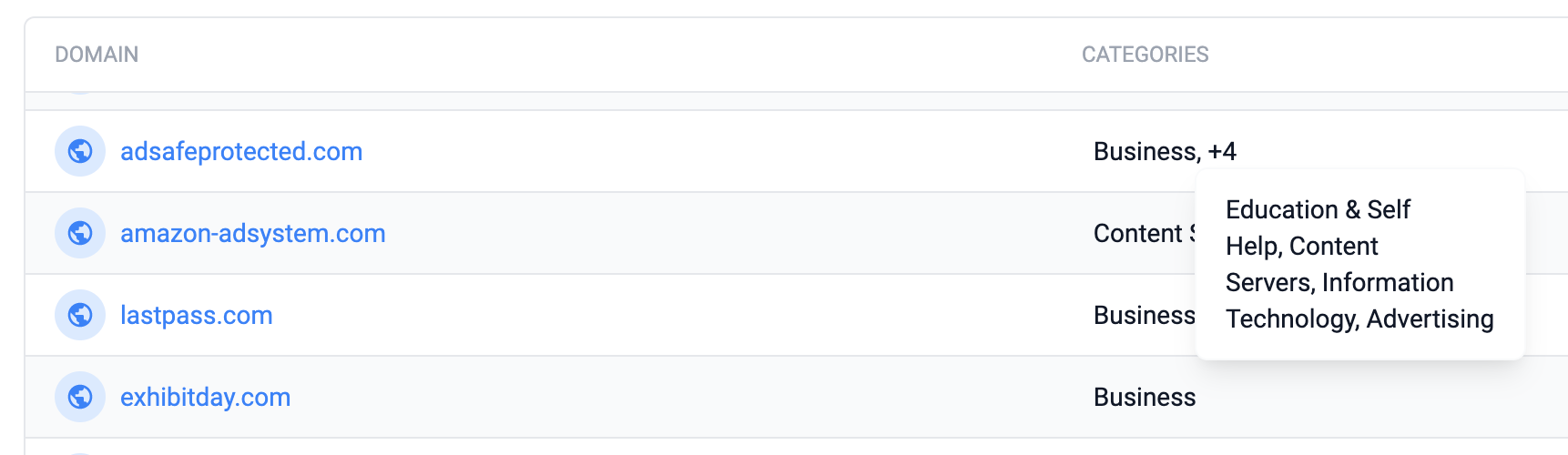
Domains in multiple categories are not left out in the new category reporting. You can click on the category summary for the domain under the CATEGORIES column to display a bubble that shows all categories. Any category in this bubble can then be clicked to navigate to its detailed category report.
Other news
- MAC Addresses are back in endpoint reports on the Insights page
- Improved shortcut links on Top 5 sitessection on the Insights page