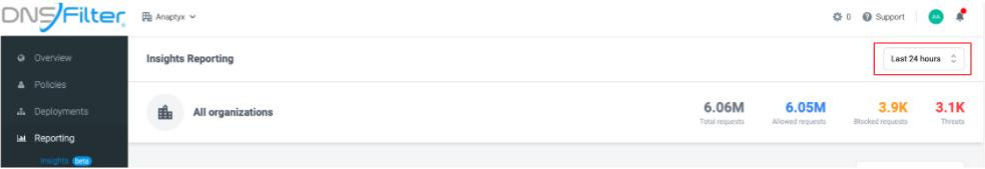new
Active Directory Sync Tool
October 2021
Improvements to Sync Tool
DNSFilter users now have the following capabilities for their AD instance:
- Sync Dynamic Groups from On-premise AD and Azure AD
- Sync Built-in groups from On-premise AD
- Sync Security Groups from Azure AD
We also updated the User interface of the Sync tool and improved overall performance for a better user experience, including a New Sync Logs tab.
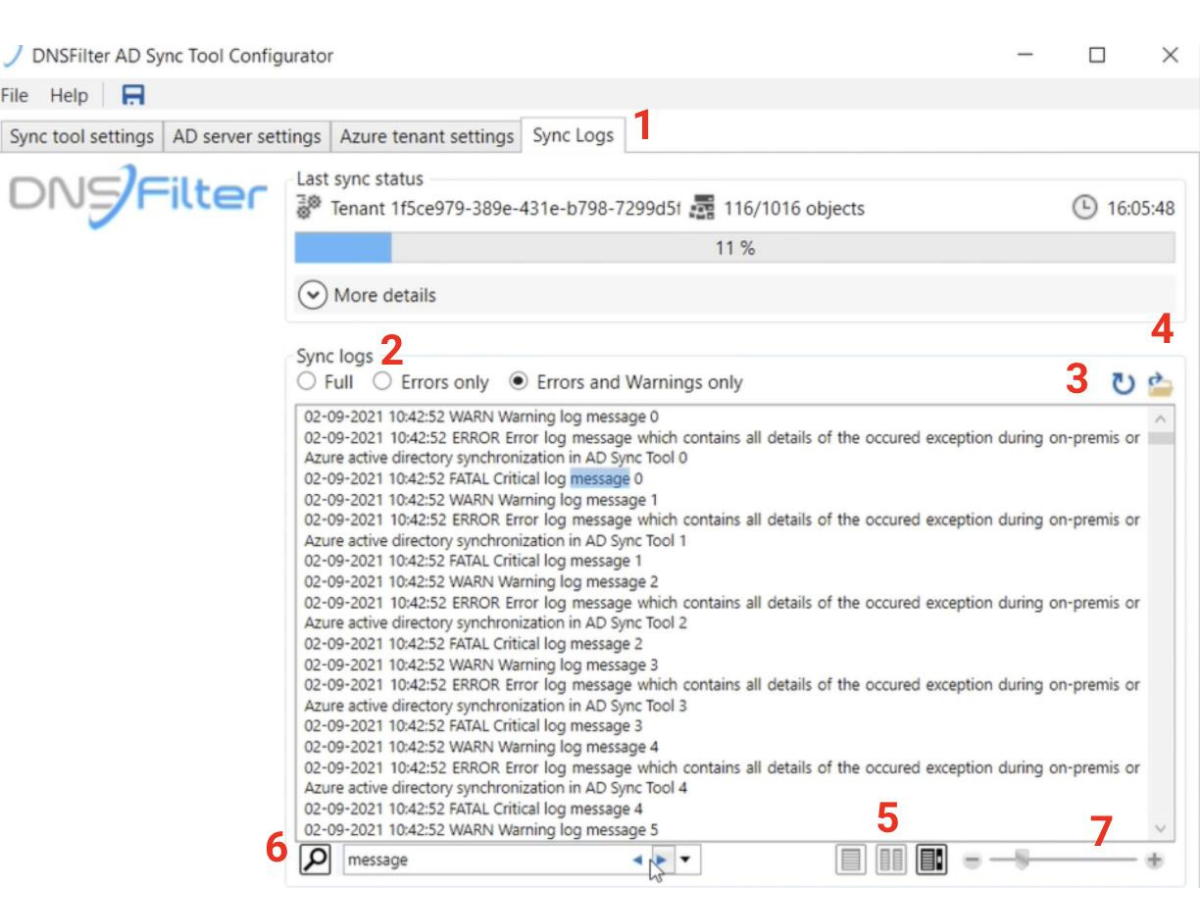
The functions labeled in the above diagram are described below:
- The Sync Logstab
- Sync message filtering options. Customers can filter messages using full,errors only, anderrors and warnings onlyfilter options.
- The Refresh Logsbutton. When engaged, it reloads the logs screen displaying the most recent logs
- The Open folder with logsbutton. When engaged, it opens the window explorer with the file where logs exist on the customer’s local machine.
- Viewing modes. This allows you to switch between a single and dual page view.
- Search function. Enables you to perform a free text search on the log messages
- Zoom slider for improving your viewing experience
A Progress bar to indicate the progress of an ongoing synchronization
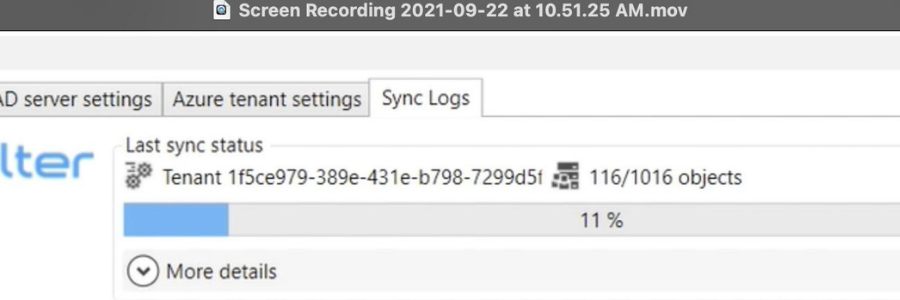
Other Sync Tool improvements:
- Automatic Full Sync
- Up to 500,000 users supported
Insights default to 24 hours
Up until now, the viewable data on
Insights
defaulted to Yesterday
. This option prevented trial users and users who are still in the process of deploying DNSFilter from seeing data until a full day had passed.With this new release, the
Insights
page data now defaults to Last 24 hours
enabling users to view data as soon as they begin resolving traffic through DNSFIlter.